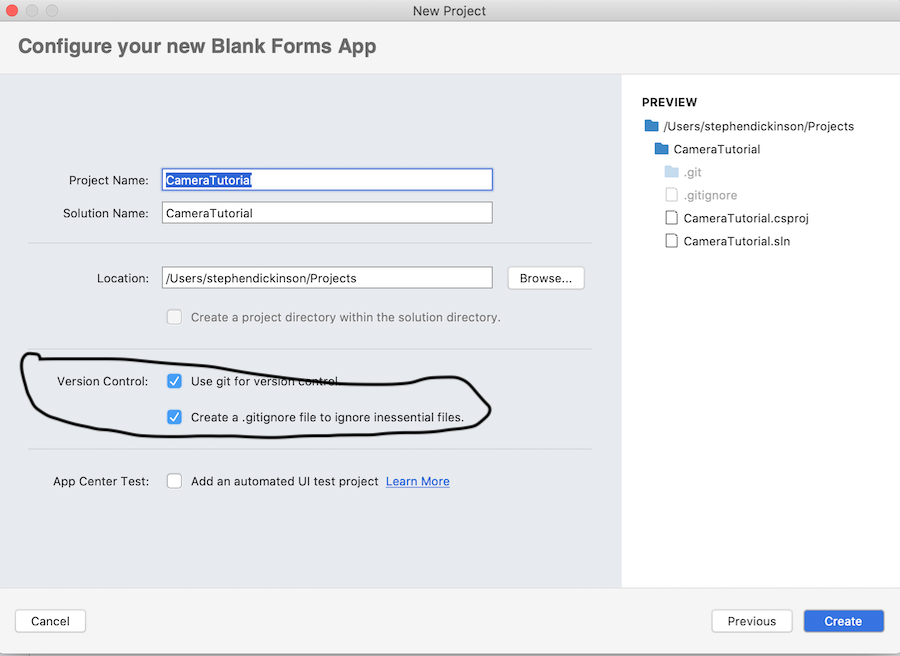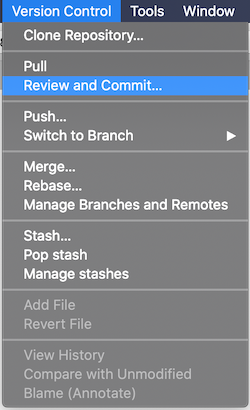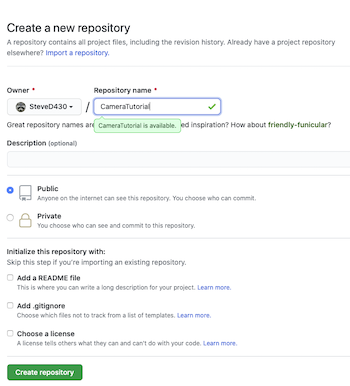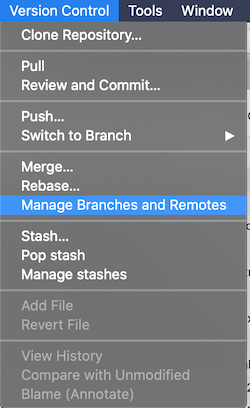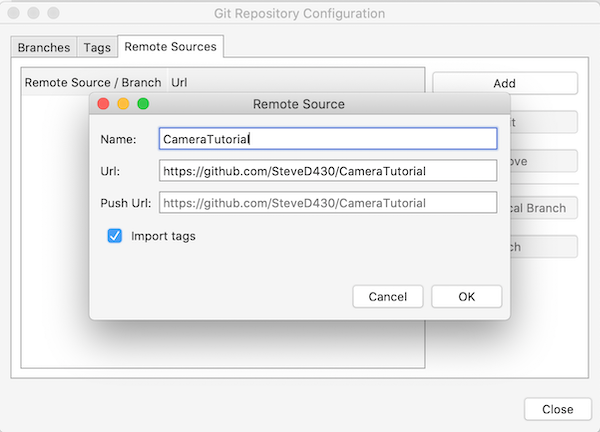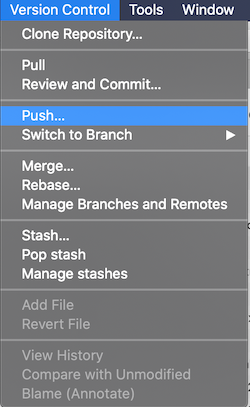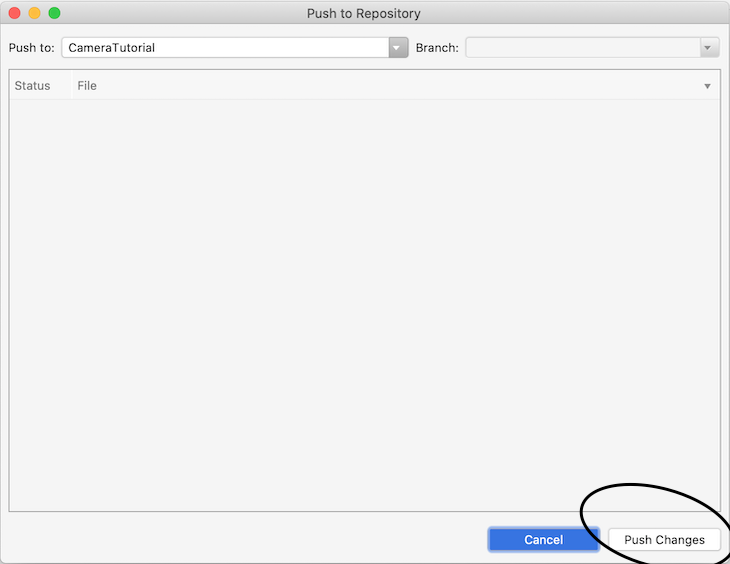Source Control
I use Git for source control. Not because I think its the best, but because it’s the most convenient. (I know a lot of people are going to either shout – IT IS THE BEST, or are going to shout – NO YOU SHOULD USE XXXX.) For me Source Control is a necessity, but whichever tool I use, it is only a tool to be used, it is not a crusade.
Git is well integrated into VS2019, as you would expect, both (now) coming from Microsoft.
For my own peace of mind, I do like to have a repository locally and on the cloud – GitHub. The cloud enables me to publish publicly, and to download anywhere. The local repository means I have the comfort of knowing I can access the code even when there is no internet.
The first time I tried to set this up though, I nearly got it wrong, and would have lost all the project code. So here is how I do it.